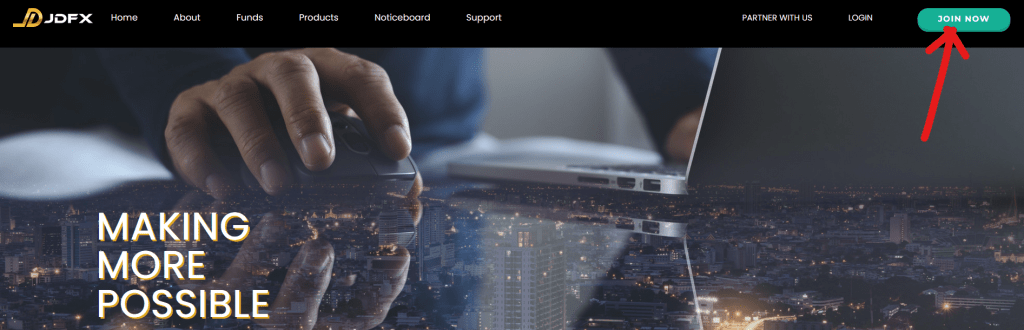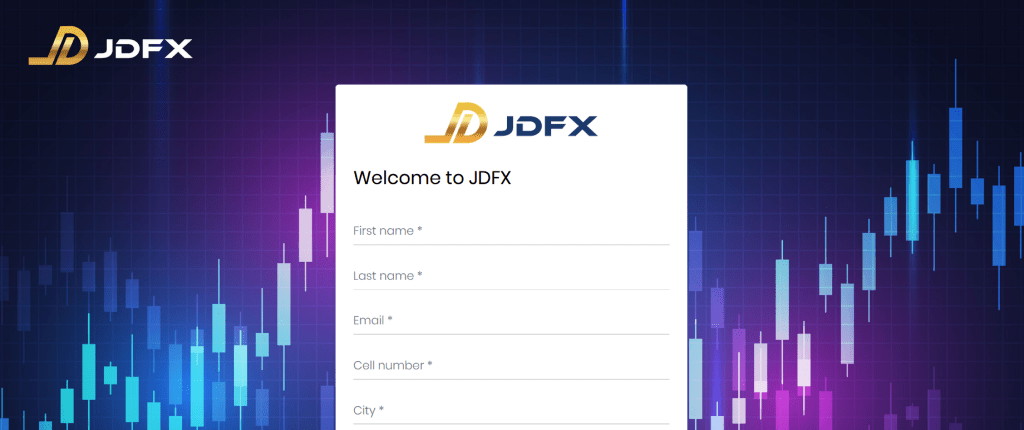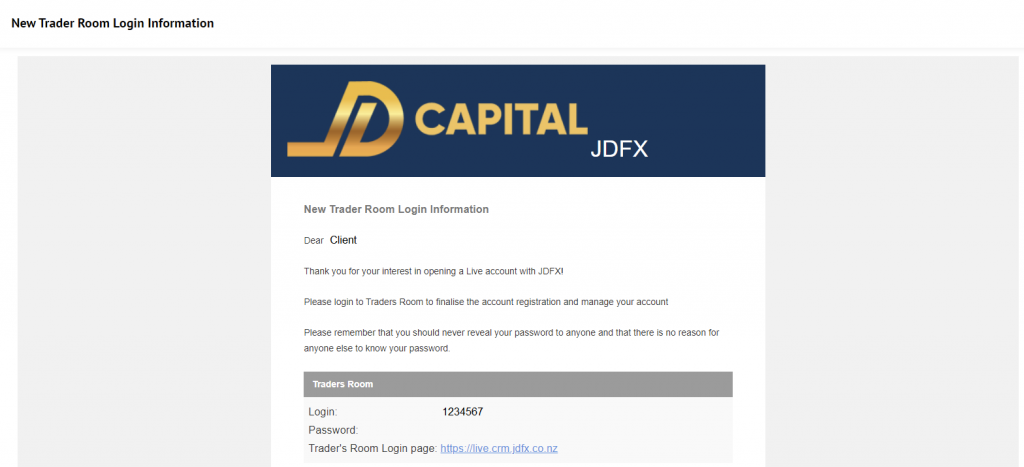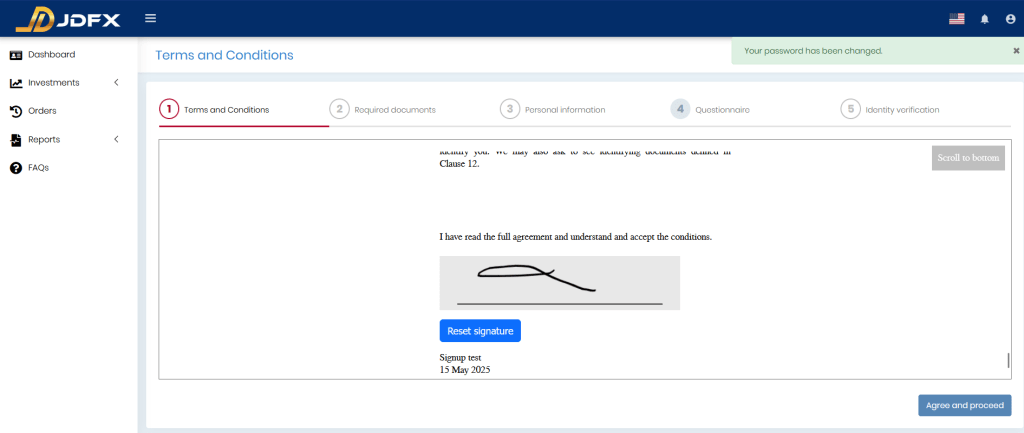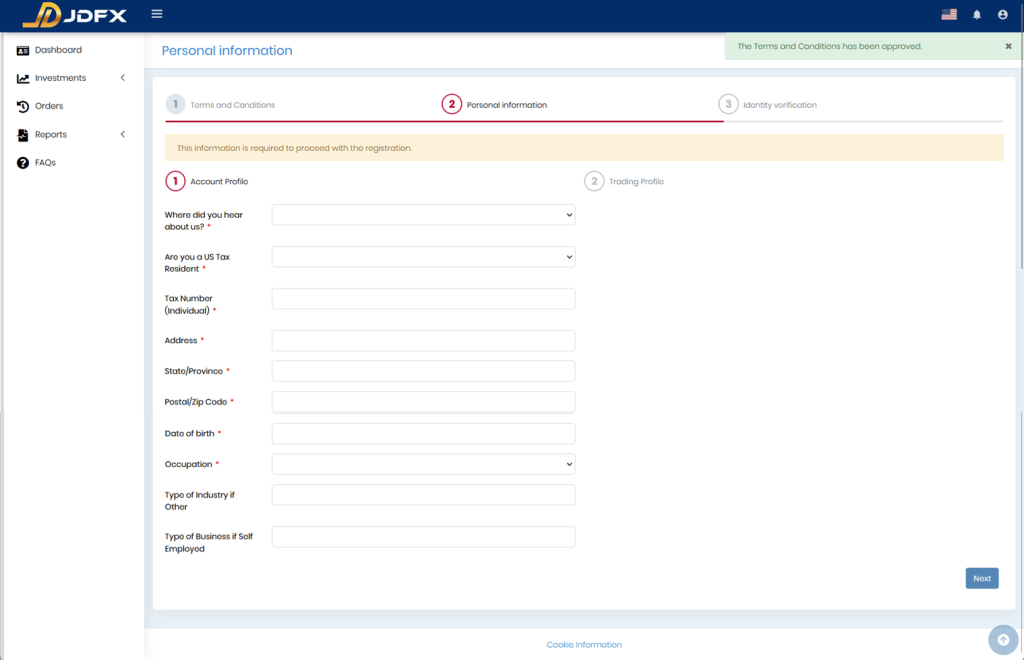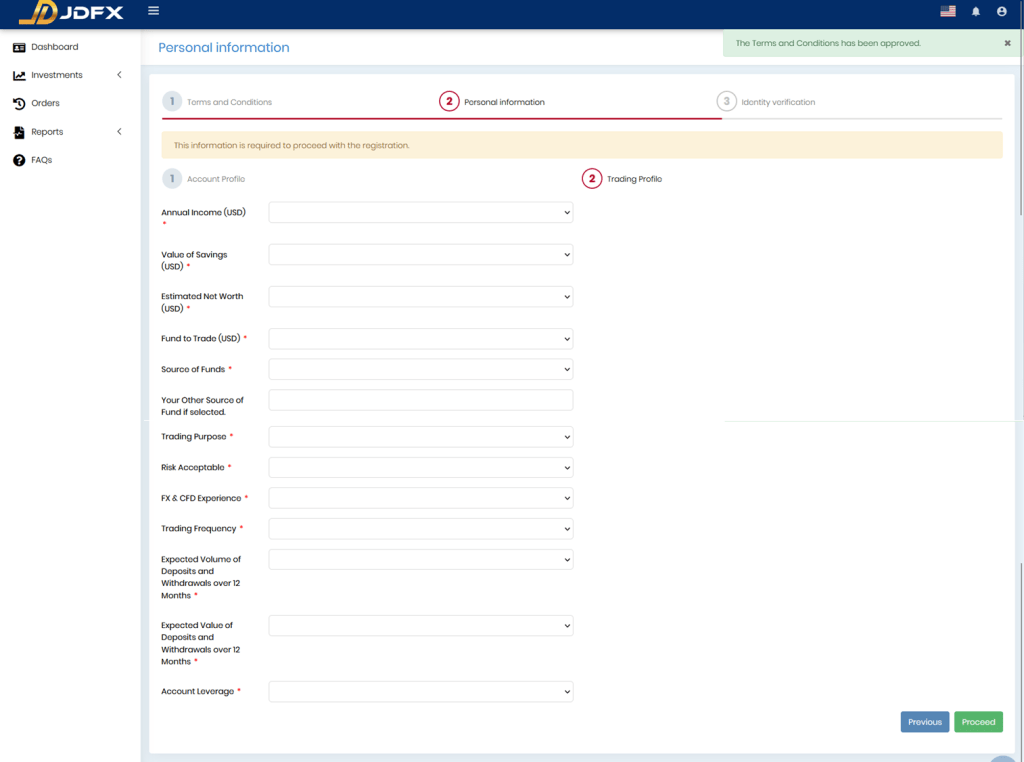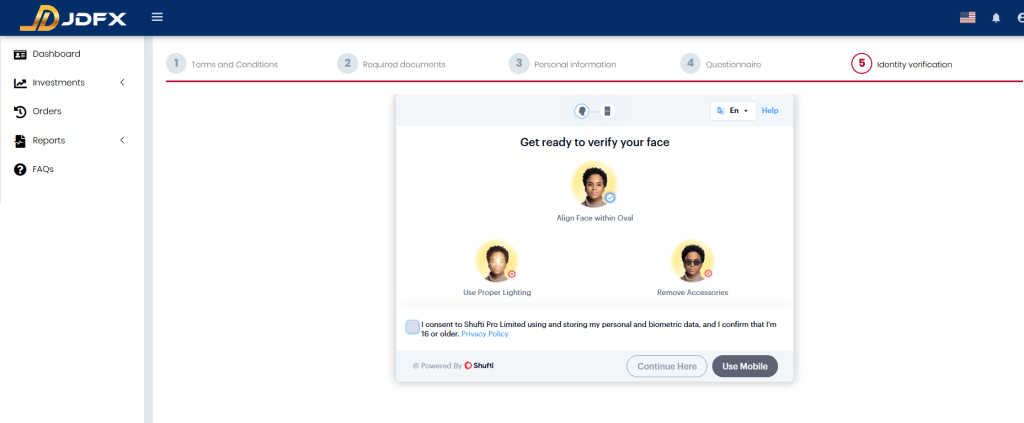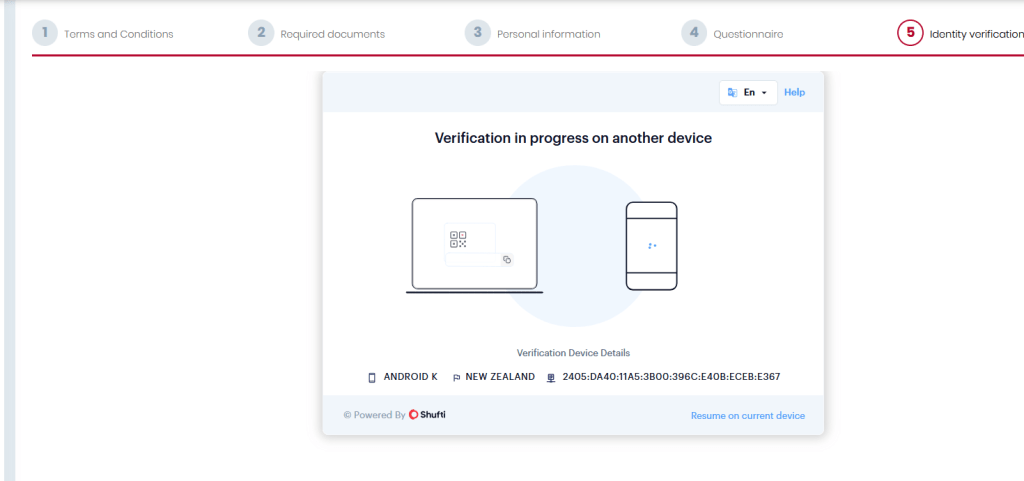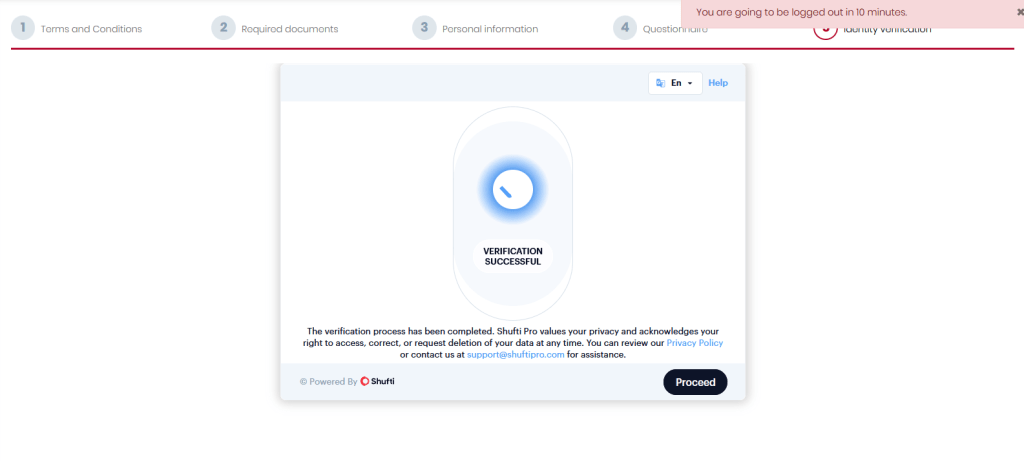LIVE ACCOUNT SIGNUP GUIDE
This page assists you in completing your live trading account application JDFX.
If you need additional assistance, feel free to contact us.
All done!
We will contact you if we require more information.
Once your application is verified you will receive an email with your MT4 trading account login details.