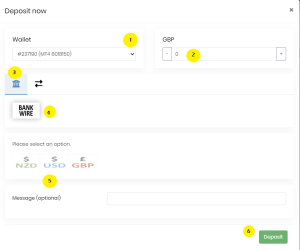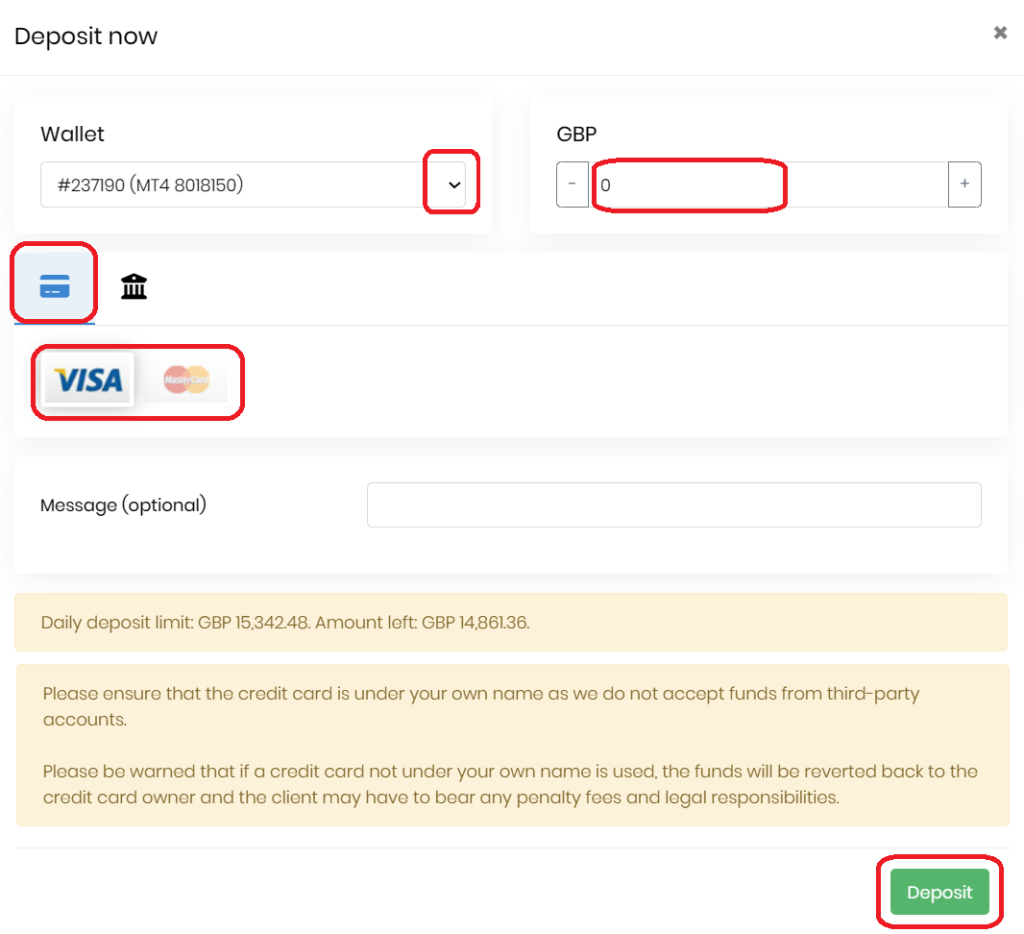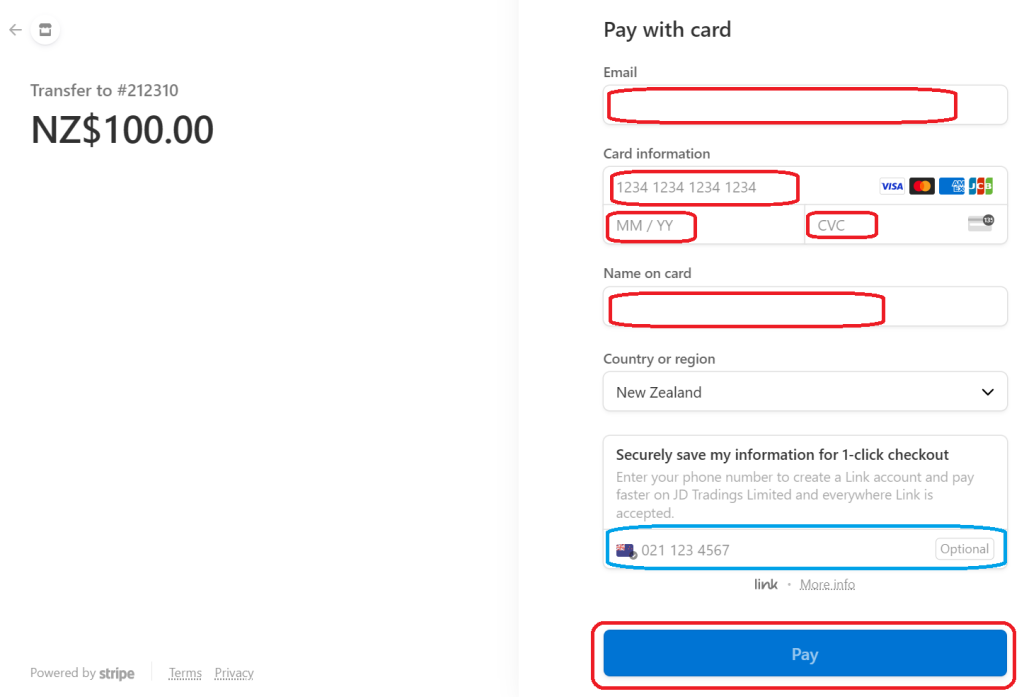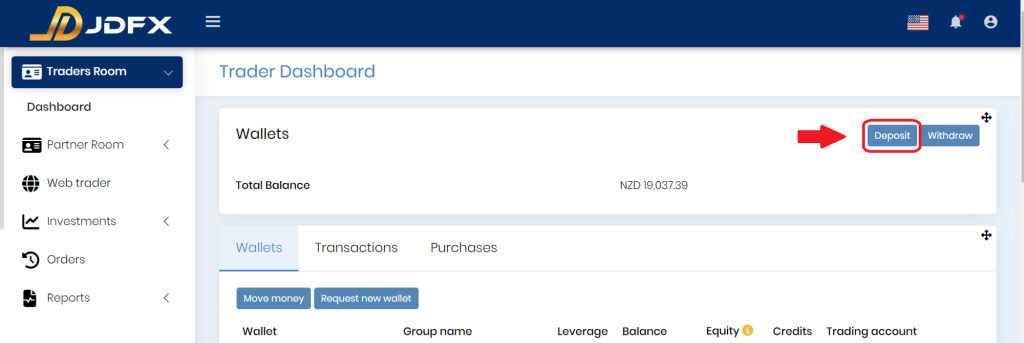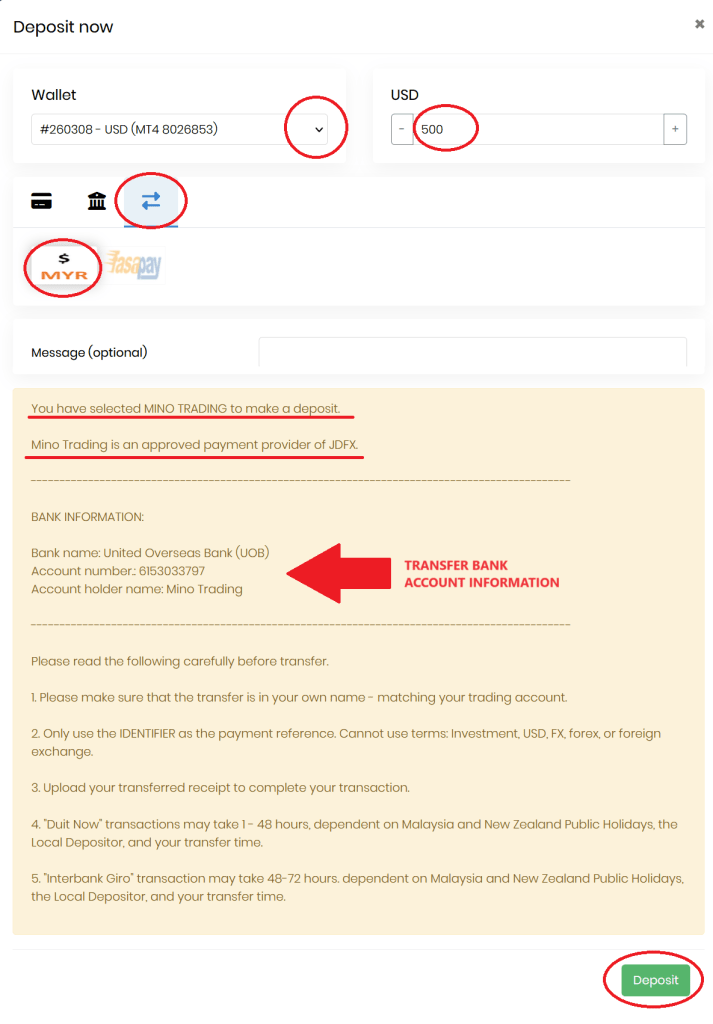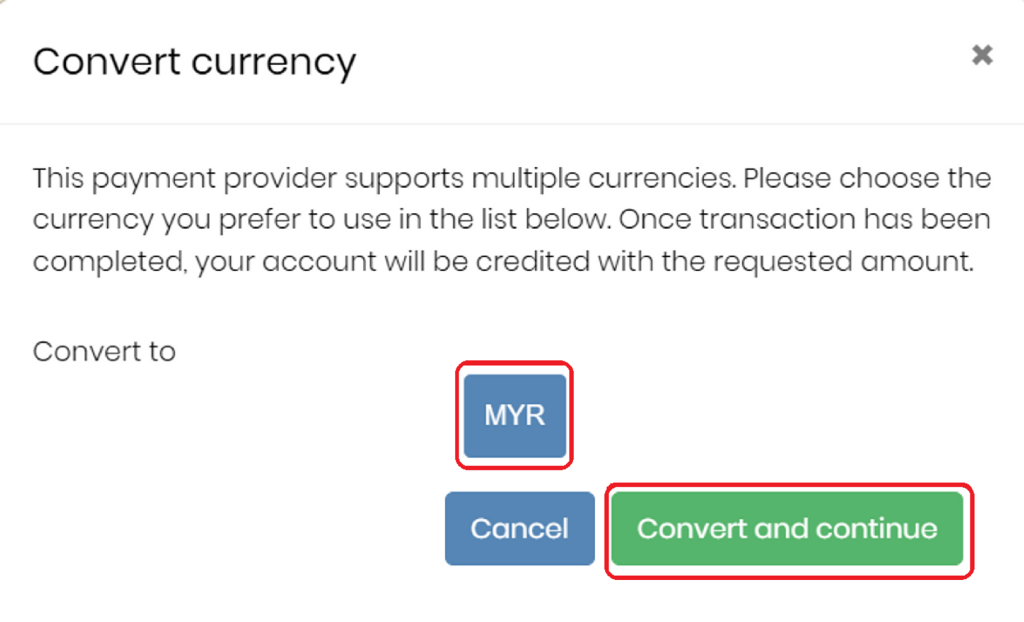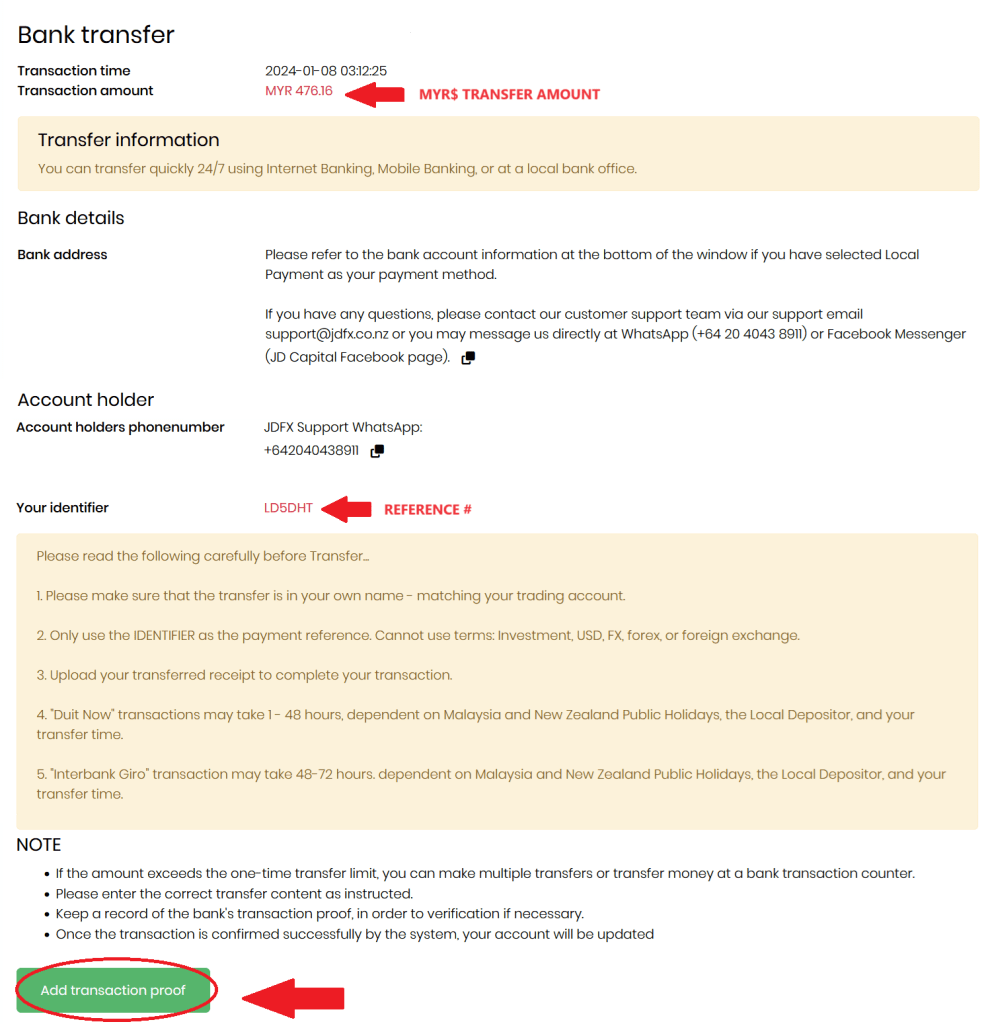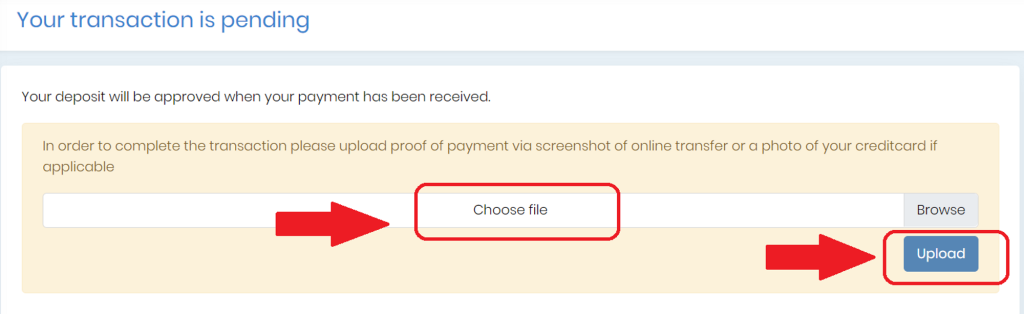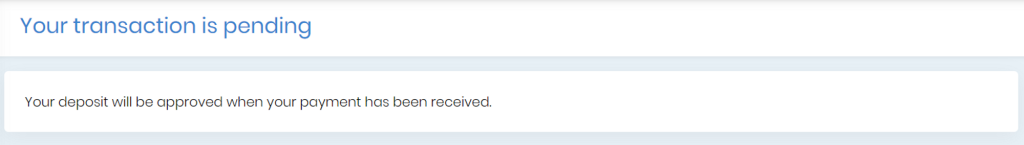MAKING A DEPOSIT
Deposits and Withdrawals
- Deposits and withdrawals must be to and from the registered account holder.
- Third-party transactions are not accepted.
- Please note that some Payment Service Provider options will only be available for some countries.
- Bank Wire Transfer is available to account holders.
- If you have initially deposited via one payment method, your withdrawal must be done in the same way.
- For example, if you have initially funded your account with $1000 via Credit Card, when you withdraw, $1000 must be withdrawn to your Credit Card and the excess to your bank account.
- For transactions fees, see Funding & Withdrawal page.
Deposit via Bank Wire Transfer ( NZD$ | USD$ | GBP£ ) - All countries
- Login to your Trading Room
- Click the 'Deposit' button
- Select the wallet you want to deposit to
- Enter the amount you want to deposit
- Select Bank icon
- Select Bank Wire logo
- Choose currency - note that you should be choosing the currency to your wallet or there will be a conversion rate
- Click 'Deposit' button
Deposit via Credit Card ( all currencies ) - Some countries only
- Login to Traders Room
- Click the 'Deposit' button
- Select the wallet you want to deposit to
- Enter the amount
- Select the 'Credit Card' icon
- Select 'Visa' or 'Mastercard'
- Click the 'Deposit' button
- Enter your email address and card information
- Click the 'Pay' button
- Your deposit will be approved when payment is received.
Deposit via Local Payment Provider ( MYR$ ) - Malaysia only
- Login to Traders Room and click the 'Deposit' button.
- Select the wallet you want to deposit to
- Enter the amount you want to deposit
- Select the 'Local Payment' logo
- Scroll down to copy the MINO TRADING deposit information
- Click the ‘Deposit’ button
- Select MYR and Convert and continue button.
- Note down the MYR amount you need to deposit
- Click the ‘Upload transaction proof’ button.
- Upload transfer receipt.
- Your deposit will be approved when payment is received.