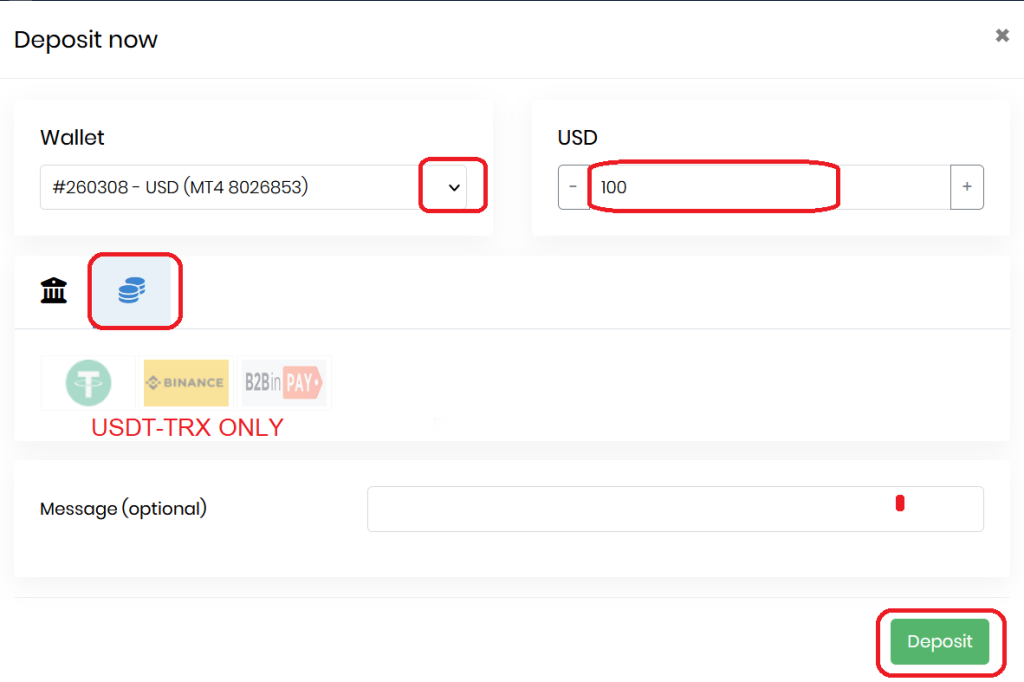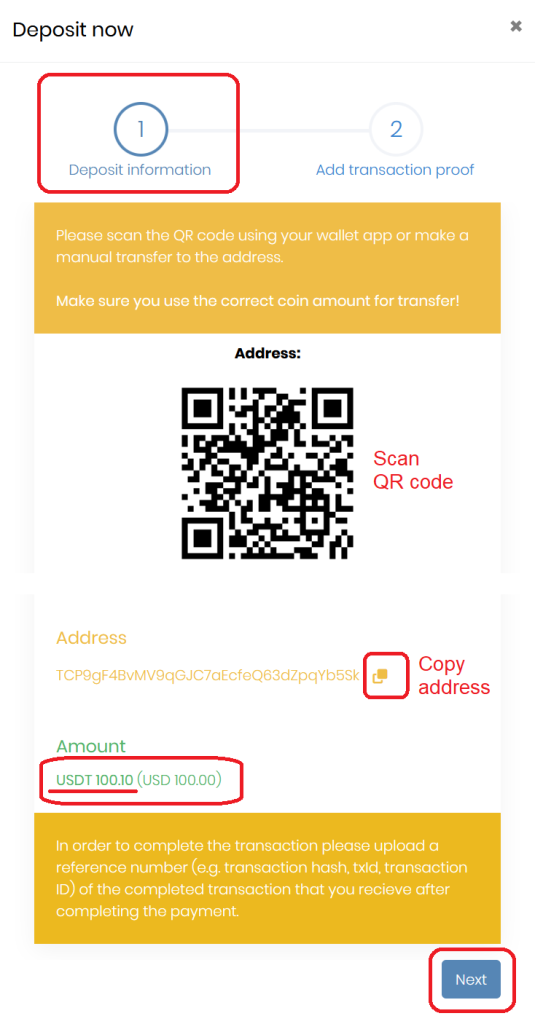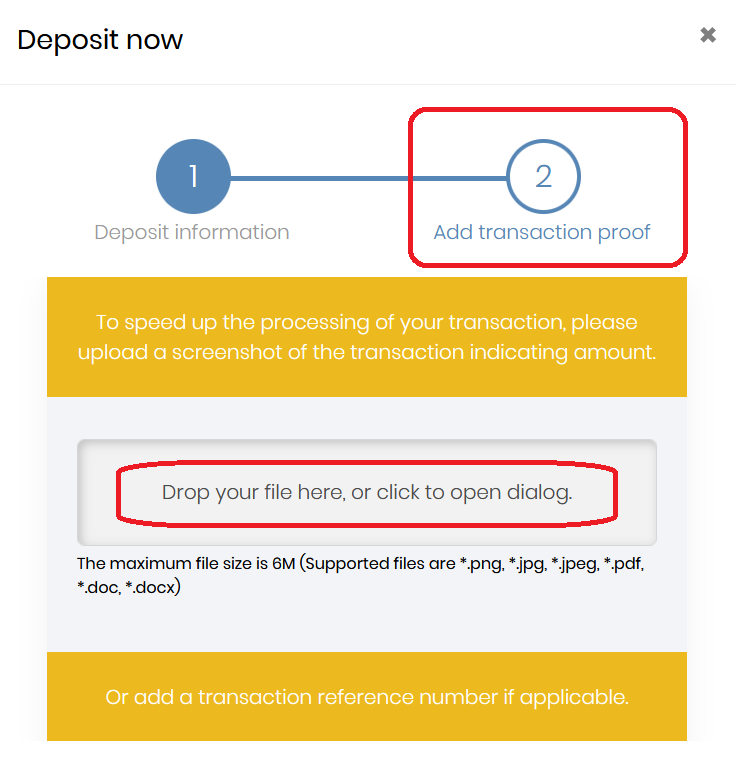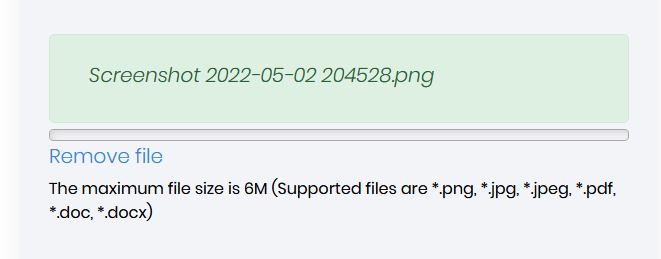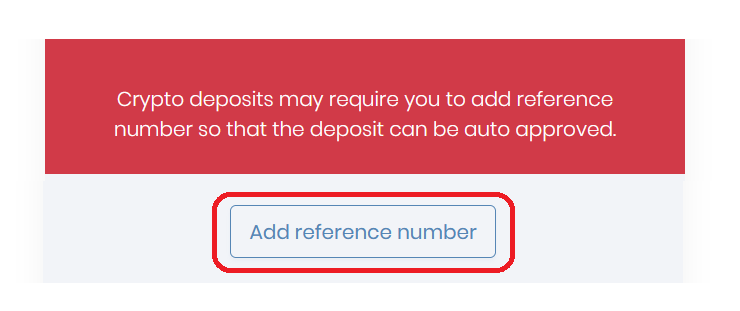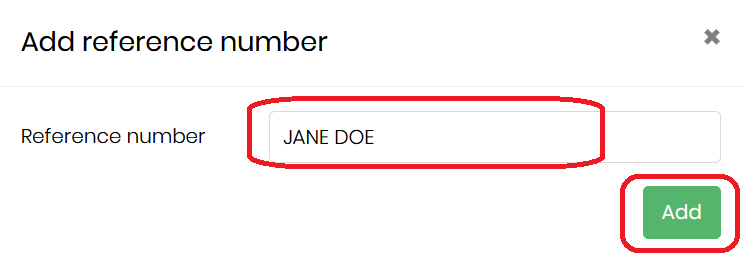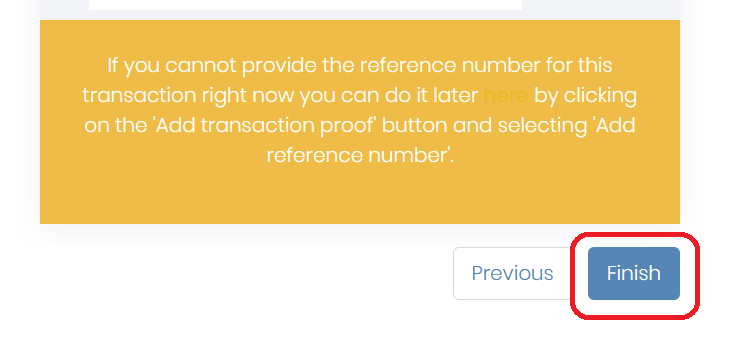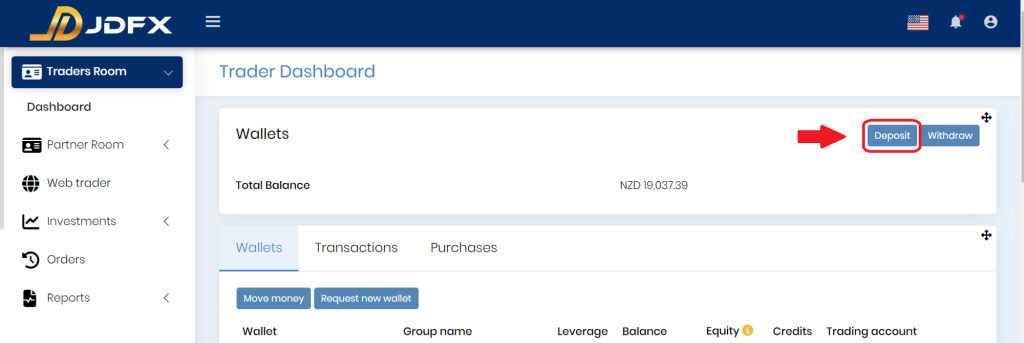HOW TO DEPOSIT TETHER USDT
Only available to some countries. We apologize for the inconvenience.
How to deposit Tether USDT
Follow these steps to make a deposit request to your MT4 trading account with Tether USDT:
- Login to your Trading Room
- Click the 'Deposit' button in the dashboard
- Select which MT4 account you want to deposit to
- Enter the amount
- Select the 'Coin' icon
- Select 'Tether' icon
- Click 'Deposit' button
- Open your chosen crypto wallet payment app
- Scan the QR with your payment app or copy and paste the Crypto address in your payment app
- Enter the amount of USDT required
- Check if all details are correct
- Make payment
- Screenshot payment receipt
- Upload your payment receipt
- Add reference number - enter your name
- Click 'Finish' button