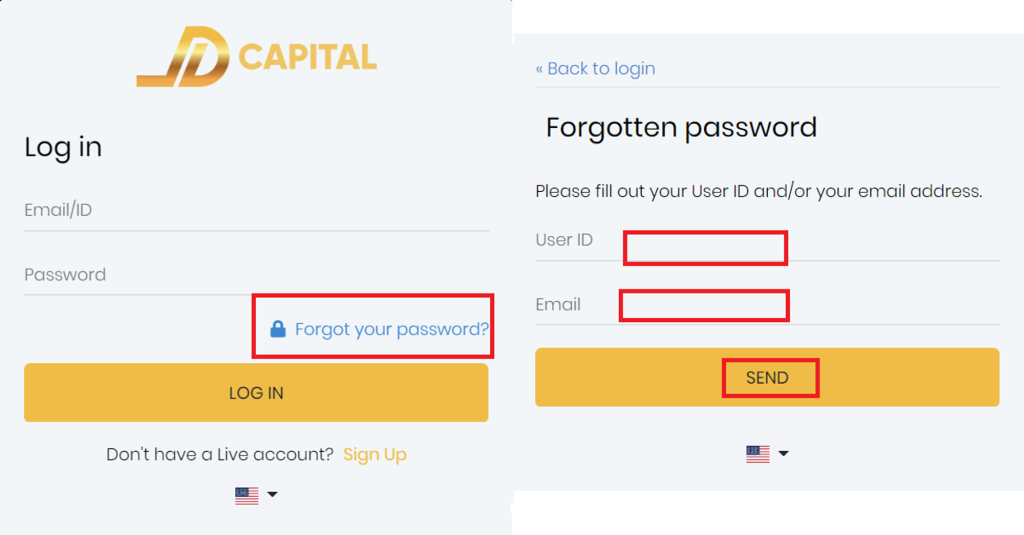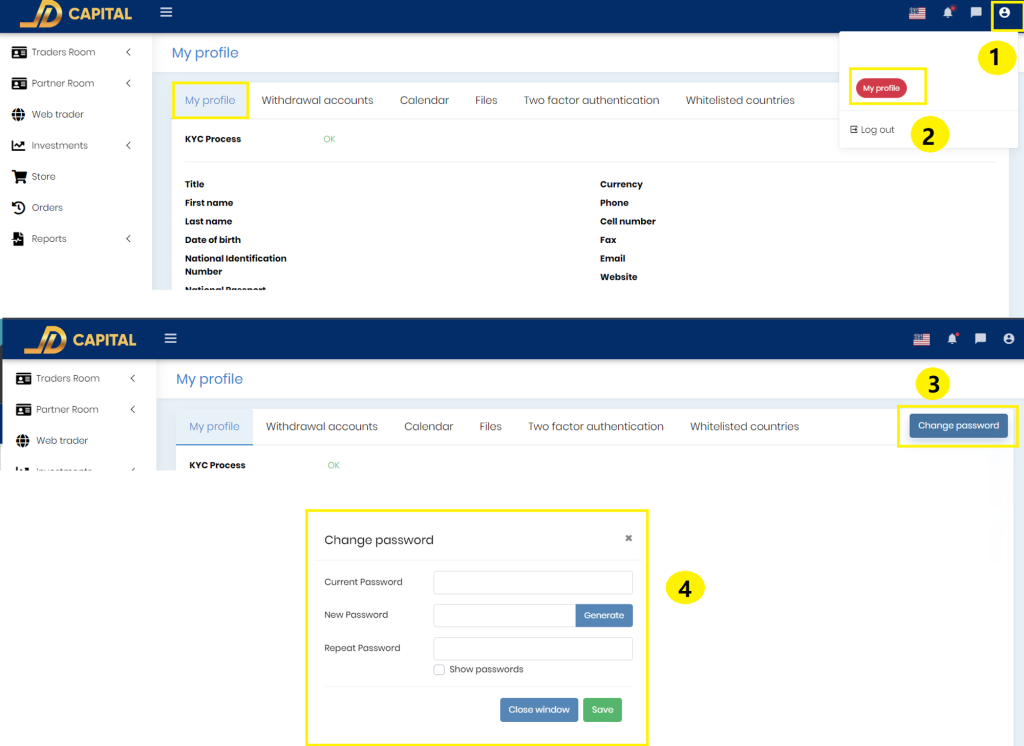CHANGE MY TRADER ROOM PASSWORD
If you forgot your User ID, please contact us.
Forgot my Trader Room password
Follow these steps to reset your Trader Room password:
- Go to the Trader Room login page
- Click on the 'Forgot your password' link
- Enter your User ID and email address
- Click 'Send'
- You will receive an email to reset your Trader Room password.
Change my Trader Room password
Follow these steps to change your Trader Room password:
- Go to the Trader Room login page
- Click the Profile icon on the top right corner
- Click on the 'My Profile' button
- Click on the 'Change password' button
- Enter your current password and new password
- Click 'Save' button