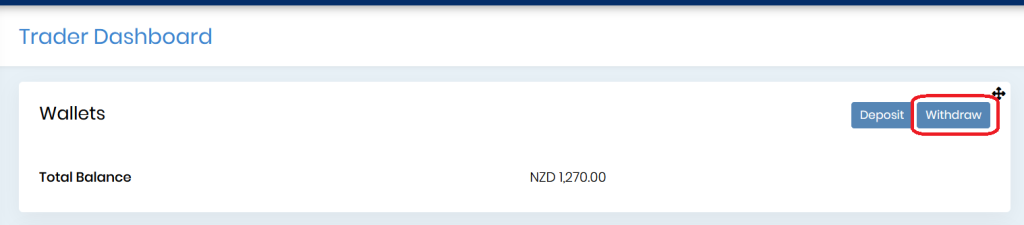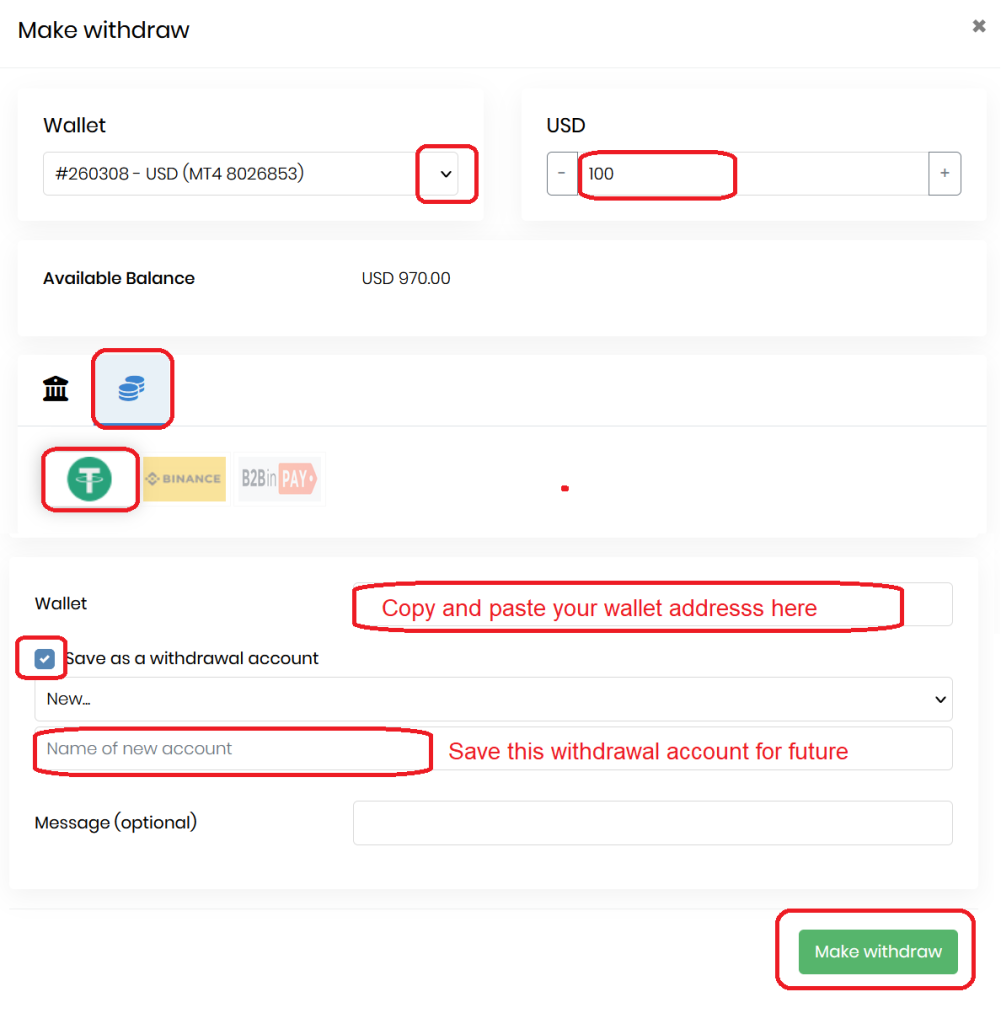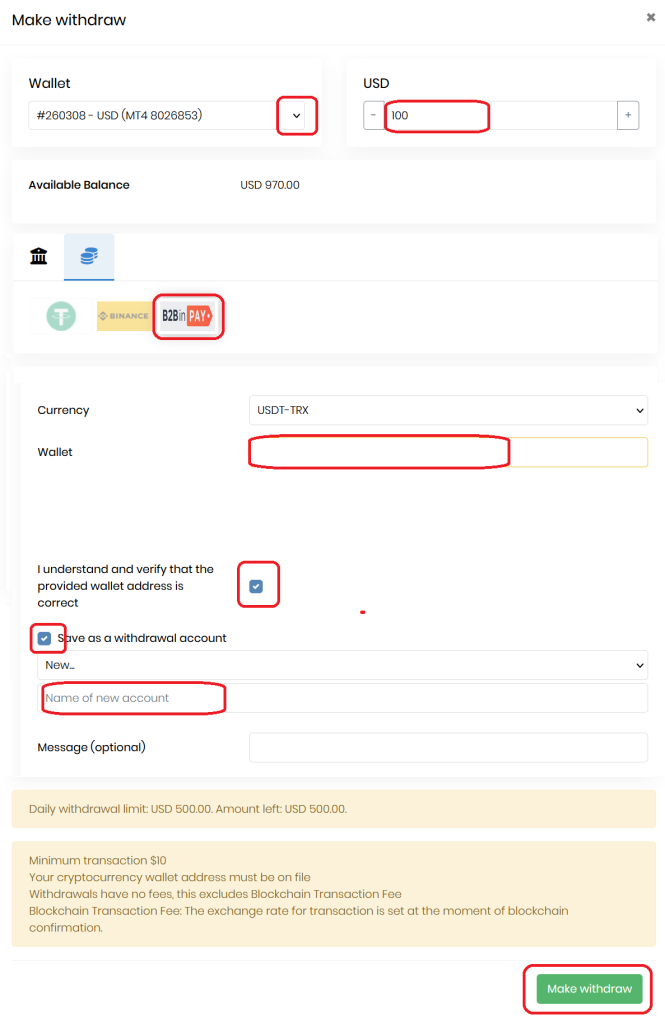HOW TO WITHDRAW TETHER USDT
Only available to some countries. We apologize for the inconvenience.
Your cryptocurrency wallet must be registered on file or withdrawal cannot be processed.
How to withdraw Tether USDT (Huobi)
Follow these steps to make a withdrawal request to your MT4 trading account with Tether USDT:
- Login to your Trading Room
- Click the 'Withdraw' button
- Select the wallet (MT4 trading account) you want to withdraw from
- Enter the amount you want to withdraw
- Select the 'Coin' icon
- Select the 'Tether' icon
- Copy your cryptocurrency wallet address and paste your wallet address in the 'Wallet' text box
- For first time withdrawal, tick 'Save as a withdrawal account' and add a name for this
- You will not need to fill in the cryptocurrency wallet address for all future withdrawals
- Click the 'Withdraw' button.
If you cryptocurrency wallet address is on file and matches your withdrawal information, your withdrawal will be processed shortly. If not, the withdrawal cannot be processed. Please contact support for assistance.
How to withdraw Tether USDT (B2BinPay)
Follow these steps to make a withdrawal request to your MT4 trading account with Tether USDT:
- Login to your Trading Room
- Click the 'Withdraw' button
- Select the wallet (MT4 trading account) you want to withdraw from
- Enter the amount you want to withdraw
- Select the 'Coin' icon
- Select the 'B2BinPay' icon
- Copy your cryptocurrency wallet address and paste your wallet address in the 'Wallet' text box
- For first time withdrawal, tick 'Save as a withdrawal account' and add a name for this
- You will not need to fill in the cryptocurrency wallet address for all future withdrawals
- Click the 'Withdraw' button.
If you cryptocurrency wallet address is on file and matches your withdrawal information, your withdrawal will be processed shortly. If not, the withdrawal cannot be processed. Please contact support for assistance.